How to Delete Google Services/Yahoo Services
 Thursday, September 6, 2007 at 12:40PM
Thursday, September 6, 2007 at 12:40PM How to Delete Google Services/Yahoo Services?
By Rishikesh Sinha
Often, there are times come in our life when the Google products that we voyeuristically created have to be deleted. We don’t want to have the window that connects us from the other world, of friends, peers, relatives, and what not. We just don’t need the products.
Here is the one process that goes through the Gmail account.
Note: If you want to search in Google to delete its Gmail id, you won’t find the result. Nevertheless, Google has Help Pages for every service it provides.
If your id is a gmail one…
Steps:
Log in to your email id.
After it has completely opened, Click on the Settings located at the extreme right side of the page.
Than go to Accounts - - Google Account settings (that reads: Visit your Google Account settings to reset your password, change your security question, or learn about access to other Google services)
In the new window, click on the Edit of the My Services.
Options appear - Close Account -- click on the Close account and delete all services and info associated with it.
You are in the Delete Page.
Check the box - Yes, I want to delete my account. Check the box - Yes, I acknowledge that I am still responsible for any charges incurred due to any pending financial transactions.
Click Delete Google Account.
Note: This procedure will delete all your services that you were availing.
Note: There are options you can delete a particular services like Google Mail, Orkut, Google Alerts, Blogger, Google Groups, Web History, iGoogle, Google Talk, Google in Your Language and Google Docs & Spreadsheets.
For Yahoo products
Log in to yahoo mail.
Click My Settings.
A new page pops up. Enter your username and password.
Partner Accounts: Click - Manage Account Links
In the Account Sign-in Settings (that reads:You are currently linked to these services:)
Click on the Deactivate button.
You are in the Confirm Deactivation page
Click – Yes, Disable Automatic Sign-in
So, next time if you want to delete the Google and Yahoo account. It would definitely be a easy ride.
He is an expertise of mobile, web, entertainment. For more stories. Click http://pxylem.blogspot.com/
Article Source: http://EzineArticles.com/?expert=Rishikesh_Sinha
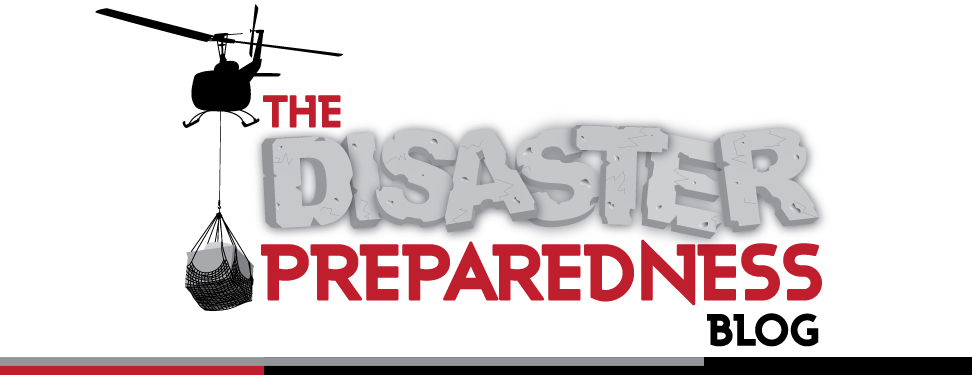







Reader Comments