What do you recommend I use for backing up critical files?
 Friday, February 4, 2011 at 3:41PM | |
Friday, February 4, 2011 at 3:41PM | |  Email Article
Email Article A very common question I get, especially from owners of small businesses looking for ways to protect their critical documents and files is… What do you recommend I use to back up my critical files?
Depending what your needs are, such as how many files you need to back up, the type of system you use, the costs of backing up your data this issue can get fairly complex to the point that I could not provide an answer without dealing with each of them on an individual basis.
With that said, I both use and recommend for most small businesses a service called Sugarsync. This is something I have been using this for the last few years, and started using it while it was still in the beta phase, and it has saved even me on more than one occasion.
The best part of using Sugarsync is its capability to sync your files across multiple computers and platforms. If you are someone like me with a multiple operating systems and computers the service is a godsend. Open the file on your Mac, edit it, hit save and it sync's the changes and you can open that same file on your PC or Smartphone and see the edited version.
My favorite part is the ability to access and view files on my Smartphone. If you know someone who forgets files, documents, or work on their home or office computer, this service is for them. Just access your account on your phone, and you have access to your file on your phone.
Coupled with the new service from Google called Google Cloud Print you may never have to worry about leaving that document you were going to give your client behind again.
For my business I have multiple methods of backing up my critical files, including multiple backup drives that I keep offsite. But, my favorite tool and service by far is Sugarsync.
Recently I had a hard disk drive failure of my own on one of my primary desktop's for my business. This would be a big problem for anyone, but thanks to Sugarsync all of my critical files were accessible through my laptop. I just had to get a new disk drive, install the operating system, and Sync up with the Sugarsync web based access and ALL my files were back.
Sugarsync also offers a free 30 day trial, so you can see if it is right for you. Once you use it, you may never look back or have a need for anything else.
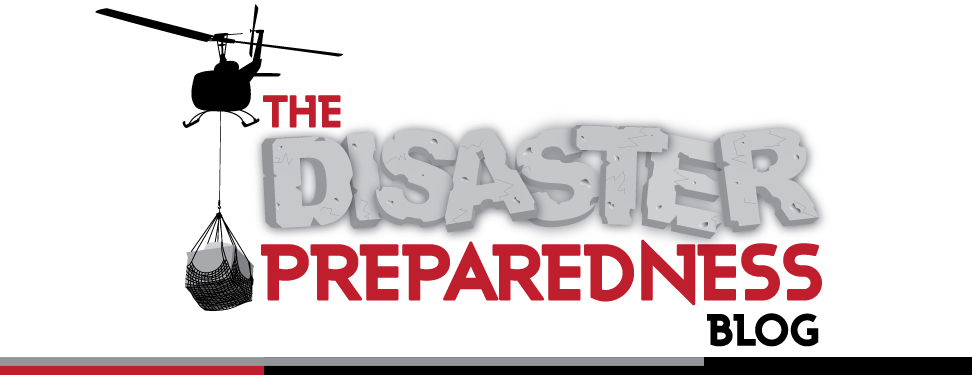







Reader Comments (5)
Yes, Dropbox is another good one, especially if you have only a small amount of files for the free service. I also use Dropbox for a couple of files here and there.
Overall I still have a preference for Sugarsync, and they have been around longer and can actually do more with the application.
If I had anything negative to say about the Sugarsync service is that it does not support Linux. This is something I really wish they would do, but I am unaware if they ever will.
Thanks for reading and your feedback Scott.
Sincerely,
Keith