Disaster Tip of The Week: Set Meeting Points to Reunite With Family and Loved Ones
 Thursday, October 17, 2019 at 3:16PM | |
Thursday, October 17, 2019 at 3:16PM | |  Email Article
Email Article It's hard to believe I wrote a brief post about this over ten years ago - Have a Designated Meeting Place For Your Family. Today, I'd like to expand on this a bit more.
Odds are when a disaster or other unexpected event occurs you are likely to be at work. Your spouse or significant other will also be at work and your kids, they'll probably be at school. Perhaps you're out shopping or your kids are at the movies.
Then all of a sudden it happens... A major earthquake, wildfire, tornado or other significant event occurs in your area. Your neighborhood is in ruins.
You barely get out alive. You have no idea where any of the other members of your family are. But you have a plan.
At this point, I hope you do have a plan to reunite. If not, pay attention and I will help you create your Family reunification Plan.
Creating a plan is fairly easy. Before we get to that let's talk some basics. First, decide on how many meeting points you will have. While more is better, you will have to physically go to these meeting points at least daily until you reunite with your family. So, you don't want to have too many.
Working with families on this I have found five to be the magic number most people are comfortable with. Though I will say you should have at minimum three meeting points with at least one location in a major area of your neighborhood that would still be recognizable even if it sustains major damage.
The first meeting point you select should be the easiest since it should be located just outside your home. It can be the end of your driveway, by the mailbox, the entrance to your building or some other close by location.
The second location should be either across the street from where you live, outside neighbors' house or just down the road from your home or building. The main reason for this is the proximity. If for instance, your home was on fire, you can quickly meet up with family members, get a headcount and notify the authorities if someone is missing.
The third location should be the closest major cross-street closest to your home. This is still close enough to home while being in a safer place should that be required. Also, most busy intersections can be safer than just anywhere and allow other people to see you or your family.
Once you have these three meeting points selected choose another place nearby in your area that is easy to walk to. It could be the parking lot of a major strip mall, gas station, fast food place or any other easily recognizable location that has traffic and a parking area.
Once you have selected all of these locations you can start to build out other locations as needed. I would recommend as long as it is within walking distance and it is safe to do so include your kid's school as another location. After that, I would consider adding somewhere in the next neighborhood.
Once you decide on your meeting points go to your preferred online based mapping system. You can also use the map to help you choose locations.
Once you decide upon a meeting point, you can dd a pin (or meeting point) onto the map and label it as Meeting Point #1. Continue the process for each meeting point you add and then take a screenshot.
Once you do this you can print out the Meeting Points and add it to your Emergency Binder and/or give copies to each family member. Make sure they know to go to these meeting points after a disaster.
One other important item to mention here is that you should set a time during the day when each site will be checked and stick to it. Also, make certain your family knows that they can and should go to a shelter if possible.
This system also works best when coupled with having an Out of State Contact which you can read about there.
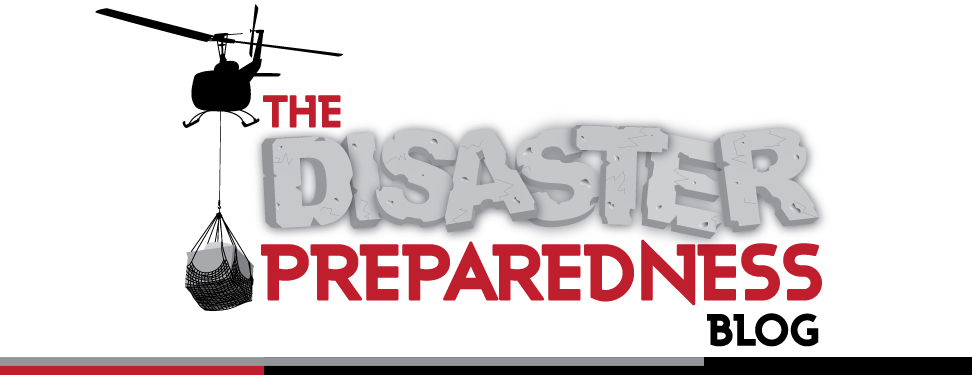






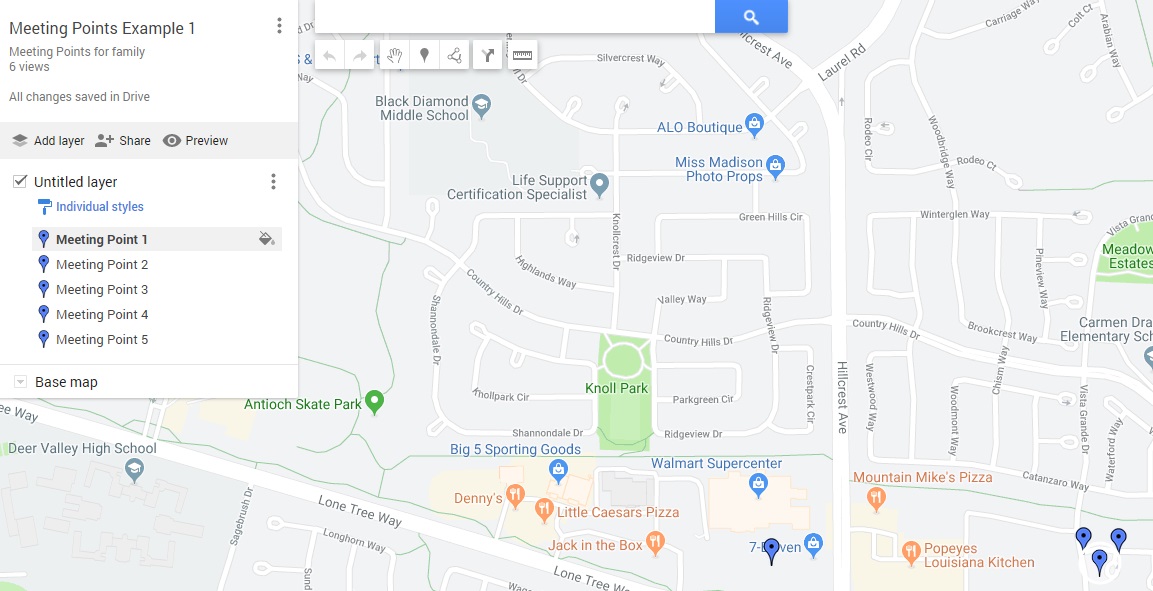

Reader Comments