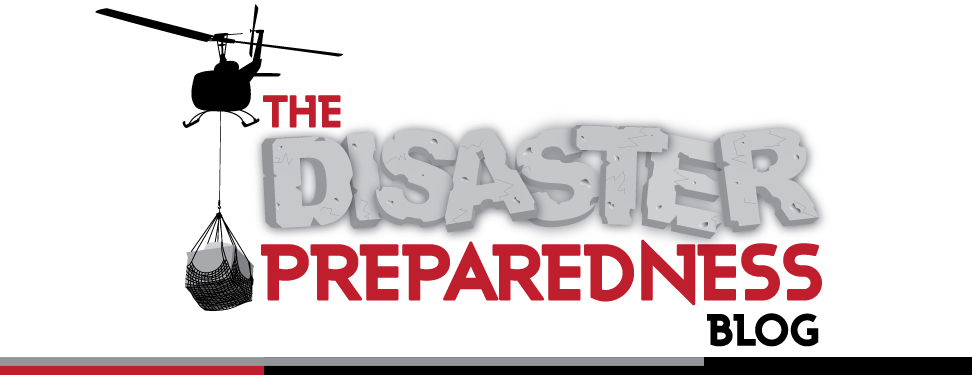SECRETARY NAPOLITANO ANNOUNCES NEW STANDARDS FOR PRIVATE SECTOR PREPAREDNESS
 Tuesday, June 15, 2010 at 5:02PM | |
Tuesday, June 15, 2010 at 5:02PM | |  Email Article
Email Article
The Department of Homeland Security (DHS) Secretary Janet Napolitano today announced the adoption of the final standards for the Voluntary Private Sector Preparedness Accreditation and Certification Program (PS-Prep)—a major milestone in DHS’ implementation of a program recommended by the 9/11 Commission to improve private sector preparedness for disasters and emergencies.
“Private organizations across the country—from businesses to universities to non-profit organizations—have a vital role to play in bolstering our disaster preparedness and response capabilities,” said Secretary Napolitano. “These new standards will provide our private sector partners with the tools they need to enhance the readiness and resiliency of our nation.”
PS-Prep is a partnership between DHS and the private sector that enables private entities to receive emergency preparedness certification from a DHS accreditation system created in coordination with the private sector.
The standards—developed by the National Fire Protection Association, the British Standards Institution and ASIS International—were published for public comment in the Federal Register in Oct. 2009. The adoption of the final standards was published in a Federal Register notice today following a series of regional public meetings and the incorporation of public comments.
DHS will continue to accept comments on PS-Prep, the three adopted standards, and/or proposals to adopt any other similar standard that satisfies the target criteria of the December 2008 Federal Register notice which announced the program.
Comments may be submitted to http://www.regulations.gov or FEMA-POLICY@dhs.gov, in Docket ID FEMA-2008-0017).
For more information, visit http://www.fema.gov/privatesectorpreparedness/.